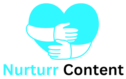Want to know how to create a Pinterest marketing strategy for your business?
Many people go on to Pinterest and post literally anything without considering image sizes, branding, or the content is simply irrelevant to the business or target audience…by doing this you’re attracting all kinds of people which will affect your CTRs, sales, and more.
In this post, you’ll learn how to grow your following on Pinterest by posting content related to your niche.
Stay tuned for some actionable tips on how to be successful on Pinterest in 2023…
Is Pinterest relevant in 2023?
Since the beginning of 2023, Pinterest ranks as the 14th largest platform worldwide in terms of global active users.
Pinterest is a powerful tool for boosting brand awareness and driving traffic to your site.
Unlike other social media platforms, Pinterest is a search engine so with the right SEO techniques, your pins can rank high on Pinterest and show up on Google searches. Even if you’re a beginner, you can learn how to grow your account fast on Pinterest and make the most of the platform.
Pinterest often takes less time than the other social media platforms out there, and the results are long-lasting. In my view, Pinterest is a great source of free website traffic for businesses.
So, Yes…Pinterest is still quite relevant in 2023.
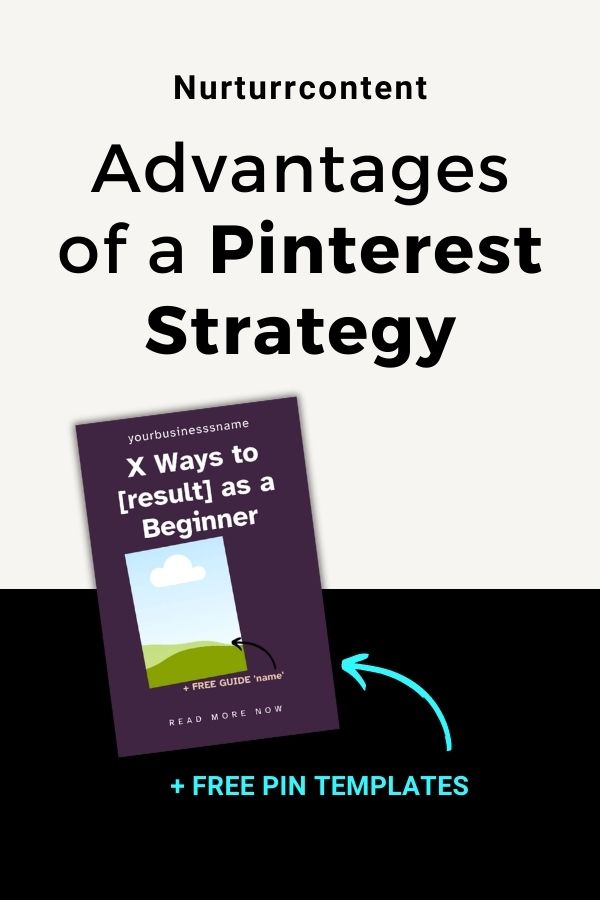
What is Pinterest marketing?
Whether your goals this year are to increase website traffic and brand awareness or gain some raving fans, using Pinterest to achieve those marketing goals is called Pinterest marketing.
What is a Pinterest marketing strategy?
A Pinterest marketing strategy involves using what the platform has to offer to meet your business goals.
A Pinterest marketing strategy involves things like:
- SEO of your bio, boards, and pins.
- Using the correct image sizes specified by Pinterest.
- Engaging with audience
- Link back to your website or blog.
- Scheduling pins to go out at optimum times for engagement.
Is Pinterest the Right Social Network for Marketing?
Yes. 28% of marketers promote their products on Pinterest.
Unlike other social media platforms, Pinterest ads cost around 2 times less per conversion
Another plus is you can schedule your pins with Tailwind months in advance so you don’t have to be on the platform constantly. Scheduling your pins on Pinterest will ensure regular posting and magnify your reach.
5 Things to Keep In Mind Before Starting Pinterest Marketing for Business
1. Define your niche on Pinterest
A targeted niche is simply the audience your business wants to attract on Pinterest. Niches can be broad or specific. A broad niche is something like fitness or marketing and a specific niche would be postpartum weight loss or email marketing for startups.
It’s best to be specific because that audience will be more likely to convert since you’re addressing their needs.
2. Try new things
Along with creating your own content, if you see something trending in your niche create some content on that – since many are searching for those keywords you have a higher chance of getting in front of the right people, fast!
I’m not saying to always follow trends, but many content creators end up having their ‘big break’ due to creating content around trends.
Other things to try are using different pin designs [or my free template designs] and seeing what gets more traction, comparing Pinterest group boards with Tailwind Tribes, and more…This is all to see what gets you better results.
Be willing to adapt and learn as you go.
The Pinterest algorithm changes constantly and if you don’t want to keep up with the changes, hire a Pinterest manager [like me] to take care of your account.
3. Be consistent
Follow through with your Pinterest marketing plan. There are many ways to make pinning easy. Start small so you don’t get overwhelmed. Make sure to keep PINNING content to stay relevant to your audience.
Use schedulers to pin if you don’t have enough time to pin yourself.

4. Realistic Expectations
As I mentioned before, Pinterest is a search engine so don’t expect your new account to grow overnight – you will end up disappointed.
It takes time for the algorithm to index your content, Expect Pinterest to take 3-12 months, at least, to see results.
Just like with ranking on Google. Pinterest takes time to index your content, understand what it’s about, and show it to users searching for that content. This is why SEO keywords are so crucial – they speed up the process by giving the right words so the algorithm knows exactly who should see these pins.
You have to be consistent and in it for the long game, then you will not be disappointed with the results.
5. Check your Pinterest and Google Analytics
Use data to drive your strategy. If the traffic you’re getting isn’t converting, check for areas where you can do better and tweak your strategy here and there.
Take responsibility for your results. If you aren’t getting the traction you want, get back to the basics and put your ideal client first. Think about what THEY are searching for and what THEY need or want.
Pinterest Marketing Tips to Achieve Results
1. Create pin images
The most basic part of Pinterest is pinning content, but you don’t want to post just anything. Your pin size should be a ratio of 2:3. Pins should have your website name, and your brand’s fonts and colors. Try my free template designs…
Include a text overlay: A text overlay consists of a headline or description referencing the pin or the full article. Use a free photo editing tool like Canva to add a text overlay to your images. Don’t add too much text, and make sure it’s readable.
2. Add keywords to your Descriptions
Whether it’s your pin descriptions or your board descriptions, optimize them with keywords for SEO.
To stand out on Pinterest and be at the top of users’ feeds you need to add low-competition keywords to your descriptions.
Long keyword-rich pin descriptions extend the life of the pins and perform better on search engines.
On the other hand, short pin descriptions get more clicks, so you can include 2-3 keywords in the description and a few more as hashtags.
3. Include pins in blog posts
Have at least one Pinterest-optimized image for every blog post you publish. Then use the Pinterest Chrome extension to pin from your blog post to Pinterest.
When you add a few pin images to your blog post, readers can also pin them to Pinterest (with the pin it button) and you’ll get more shares and saves this way.
4. Get the Pin it Button
The “Pin It” Button is an easy way to get your pins shared by others on Pinterest.
This is a button that hovers over the images on your website. So visitors know they can pin from your website to Pinterest when they hover over it. Ensure your images are the correct size (2:3 ratio) for Pinterest.
5. Create a Tailwind account
Tailwind is a marketing tool that allows you to schedule pins for Pinterest and Instagram. Tailwind has its own scheduler which allows you to schedule content months in advance.
Tailwind has a forever free plan but the paid version has advanced features to make pinning faster like creating 100 pins in seconds. Automate all your Pinterest marketing efforts with Tailwind!
6. Schedule your Pinterest images
Do you want to know how to skyrocket your monthly views on Pinterest without sacrificing too much time?
Schedule your content. Easy, right?
I said before that you should pin at least 1 pin a day, but if you’re ready to give your all and make Pinterest truly work for you. I suggest scheduling at least 5 pins a day.
Many content creators pin 15-30 pins a day which might seem excessive, but no, the more pins you create, the better the results.
Pinning 5 to 30 pins a day is ideal.
Space out your pins throughout the day, so you don’t flood your follower’s feeds with bursts of content.
I use Tailwind to schedule my pins, as well as the built-in Pinterest scheduler.
If you haven’t already, sign up for a free Tailwind account now.
7. Use popular pin formats
Certain pins get more reach on Pinterest, such as idea pins since they are a new feature. Repurpose idea pins as video pins. You can include a link in your video pins unlike with idea pins.
Mosaic pins are also quite popular on Pinterest. A Mosaic pin is a single pin containing multiple images + a walkthrough. They work well with how-to and DIY posts.
8. Rich Pins for SEO
Rich pins let you add more information to the pins you create. By enabling rich pins, your Pinterest content could gain more traction.
These pins are meant to provide you with better results because it gives more details to followers about your pins.
Rich pins include Article pins, Product pins, Movie pins, and more.
You’ll have to apply for rich pins on your Pinterest account and get a code to paste on your website. It will take a few hours to Validate your account, so it’s best to apply as soon as you’ve set up your Pinterest account.
9. Engage with Users
Always stay active on Pinterest and get to know other content creators on the platform. A great way to form relationships with other people in your niche is on Tailwind Tribes. You can join some tribes immediately and chat with members of that tribe.
10. Set a routine
It’s easy to plan, but hard to follow through. That’s why it’s okay to start small by just pinning once a day until you get the hang of it. If you need help creating pins get my free pin template kit now!
Schedule your pins to save time. I usually take a few hours on the weekend to schedule my pins in advance with Tailwind.
Also, analyze your pin stats every month on Pinterest and Tailwind so you can make adjustments to your Pinterest marketing strategy.
Tips to Use Pinterest to Drive Traffic to Website or Blog
Below are a few simple ways to get targeted traffic from Pinterest. I’ll also touch on how to grow your following on Pinterest with idea pins.
1. Create inspiring pins on Pinterest
Use Canva to create pins, and upload them to Pinterest. When you start your Pinterest account you need to get people engaging with your content so Pinterest can push your pins further. Create pins that spark engagement, like:
- Asking a question related to your blog post and adding a link to your blog post. If you do this, Pinterest users will click on the link in the pin description and go to your blog post.
- Posting a motivational quote.
- Talk about how you overcame a ‘problem’ you think your audience might also have.
2. Build your email list
A great way to get more traffic to your site is to get subscribers. That way whenever you have a new post, you can email them with the link to your new content.
You can get subscribers by offering freebies on Pinterest. Pins should link to a lead-capturing landing page that collects emails in return for a freebie. You can then send these subscribers 5-7 welcome emails telling them about your business…you have to get this right (and not be too promotional) so they get used to opening your emails.
✨I created my landing page and email sequence in Systeme.io, on the free plan.✨
3. Use Idea pins to grow your account
How do you grow fast on Pinterest from scratch without any followers? Idea pins…
Idea pins are the Pinterest version of story pins. Idea pins also have the same 1080×1920px dimensions. Idea pins last forever, unlike Instagram story pins that disappear after 24 hours.
Idea pins may contain multiple images or just a video. Although you can’t add links to idea pins, they can get you more impressions and followers on Pinterest– which is essential to gaining momentum on Pinterest!
3 Pinterest Marketing Tools to Nail Your Strategy
Canva
Canva is a free online graphic design platform that’s super simple to use for creating branded pins, landing pages, printables, and more.
Either create your own pins from scratch or use the free pin templates on Canva.
Join Canva and start editing your free templates now!
Tailwind
Tailwind App is a scheduling tool designed to help brands grow their Pinterest and Instagram accounts.
Tailwind has advanced scheduling and engagement features that make it a necessity for managing your Pinterest account.
Sign up for a free Tailwind account and make pinning a breeze
You can design 100s of pins in less than a minute, and schedule them to Pinterest months in advance, getting high engagements in return!
Have you tried Tailwind yet? Join NOW and test all its features without using your credit card.
Pin Inspector
If you don’t have time to do keyword research manually opt for the Pin Inspector. Pin Inspector can be used to find low-competition keywords for your pins and boards
.
FAQs
What is the best time to pin on Pinterest, 2023?
You will have to know what time are Pinterest users most active. More specifically, when is your target audience online? You can figure this out by checking your Google Analytics. It will show you when traffic from Pinterest comes in. Adjust the times you post based on this.
In the end it’s entirely dependent on who you’re targeting, their time zones, and many other factors.
How do I grow my Pinterest audience?
First, you must know who you’re targeting, then do keyword research on Pinterest. You need to set up a free Pinterest business account to view your analytics.
Next, optimize your bio and create at least 15 boards, while incorporating keywords everywhere on your account. Then post Idea Pins to get more followers and impressions.
How do I improve Pinterest marketing?
A successful Pinterest marketing strategy is mainly about executing your Pinterest marketing plan and tracking and measuring your metrics. Thereafter, analyze the results…. View your Pinterest and Google analytics every month or so to check what’s working and what’s not.

How do I increase sales on Pinterest?
Because Pinterest is a visual image-based platform it works particularly well for businesses that sell visual products, like DIY, crafts, food, clothing, and home decoration. These niches allow you to make lots of video content like user-generated content, which gets lots of engagement on the platform.
Other ways to increase sales on Pinterest are to hold contests and promotions and tag products in Shop the Look Pins. Always include your pins on your website and add the “Pin it” button plugin, so readers can pin directly from your site to Pinterest.
Also, make sure to claim your website and apply for rich pins to give your account an SEO boost.
What are the cons of Pinterest?
- Don’t expect great results immediately. People who claim to make “$3000 in 30 days” probably had an audience already. Pls don’t compare yourself to others and don’t give up… tweak your strategy until you find what works for your business.
- Pinterest is constantly changing. You need to keep up to date with the Pinterest algorithm changes.
- Pinning is time-consuming and you need to learn how to use tools like Tailwind to schedule pins easily.
- You WILL get flagged or suspended if you don’t follow the many rules of the platform. If you’re already preoccupied and think Pinterest might not be a good use of your time, then visit my Pinterest management services, and let me take care of your Pinterest Account for you.😉
What is a marketing strategy?
A marketing strategy is a long-term plan to reach your business goals by understanding the needs of your ideal customers and creating a distinct and sustainable plan for reaching prospects and having them buy your products or services.