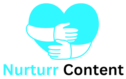How to choose a hosting plan that’s right for YOUR business.
When it comes to starting a business blog, the main step you have to take is choosing a hosting plan. Hosting plan, what’s that?
In this post, we’ll go over what a hosting plan is and why you need it, and I’ll give you a few tips for choosing the right hosting plan for your website.
Simply put, your website needs a web host to store all its data on its servers 24/7. Thus, a web host is a company offering to host your site on its servers.
So when someone clicks on your site, a request is sent from their browser to your web host’s server. The server will then pull up your website data and display it on the user’s end.
So, how do you get started with choosing a hosting plan?
There are many different hosting plans available which may seem overwhelming, as the hosting plan you choose will determine speed, uptime value, support, SEO, cybersecurity, and of course, pricing.
Below we’ll go over some of the most important aspects to consider when choosing a hosting plan. I’ll also mention how Hostinger fares according to these criteria and why I chose Hostinger’s Shared hosting service.
How do I choose a hosting plan?
First research the different hosting types and how they can fulfill your website’s requirements. Look at what they are in terms of cybersecurity, uptime, and backups. Pricing is also a big factor but don’t just go for the cheapest hosting. You get what you pay for…and a super cheap hosting service might lead to problems down the line. In most cases, shared hosting plans will fit the needs of your site, that’s why I recommend Hostingers Shared hosting plan for startups.
Why do I need a hosting plan?
A hosting service stores all your website files and data on its server…it’s kind of like renting a space online for your website. Why is a hosting plan important? Hosting is needed to ensure the entire public has access to your site’s virtual address, so they can browse your website.
What type of hosting should I use?
There are many types of hosting plans. A great option would be Dedicated Hosting as you get one server for your website alone. Dedicated hosting is considered the best choice in web hosting because you usually get more uptime and faster speeds and other benefits.
Dedicated hosting more price. So you can always start with Shared hosting and when your site gets more traffic you can upgrade to a Dedicated hosting plan.
Which hosting is best for multiple websites?
Shared hosting is an affordable way to create multiple websites, but VPS hosting is much more efficient in handling multiple website workloads. Once again you can use Shared Hosting to get started and then upgrade later.
Can I host multiple websites on one hosting account?
Yes, you can host multiple websites on one hosting account. Depending on what plan you take you can have either one or multiple websites on your account. With Hostinger you can create up to 100 websites on one hosting plan.
How do I choose a good hosting plan?
Choose a hosting plan that has the features you need for your blog. Such as a simple hosting dashboard, unlimited bandwidth, unlimited storage, great customer support, at least 99.9% uptime, and the ability to host multiple websites.
Hostinger offers a variety of plans with different features, so you can choose a plan that’s best for your site. View plans thoroughly so you’ll know how to choose a Hosting plan for your blog and not regret it later.
1. Understand your website’s needs
By knowing your website’s needs, you get a better grasp of the specifications you’ll want from your hosting.
Firstly are you creating one website or many, how much traffic do you expect, or are you running a media-rich site with high-quality images and youtube videos? Are you displaying ads–ads can increase loading time..you might have noticed this when visiting some websites with ads everywhere… it’s quite annoying and can increase the bounce rate. A site like this would require big disk storage and unlimited bandwidth.
2. Prioritize uptime
How do you know if your website will always be up and running? By checking the uptime guarantee of a hosting provider. Many web hosts offer a 99% uptime guarantee.
But even a 99% uptime means 7 hours of downtime a month, this lowers your search engine rankings, as well as audience trust. Always go for 99.9% to 100% uptime.
Known for their good track record for reliability and uptime…Hostinger offers you 99.9% uptime, so you know that readers can access your blog whenever they need it.
3. Reliable customer support
Setting up websites can be tricky, especially for a non-techy like myself. Websites can encounter problems at any time so look for a hosting provider that offers round-the-clock customer support you can rely on.
Check their response time on handling queries; getting help right away decreases downtime and resuming business operations ASAP. Hostinger offers 24/7 customer support, so you can get help whenever you need it.
4. Look for cybersecurity features
A cyber attack can cause you to lose your entire website, that’s why strengthening your website cybersecurity is a must.
Find a web host that offers robust security features which includes protection for Distributed Denial of Service (DDoS) attacks, which cause site and email outages.
5. Regular backups
You need a hosting provider that offers regular file backups of your website in case of a cyberattack on your site. This way, if a hacker has messed with [or deleted] your site, you’ll always have something to work from to get your site functioning properly again.
6. Keep SEO in mind
Your website needs to bring in traffic, leads, and subscribers. To get all those things, you have to optimize it for search engines. This is called SEO, and it’s essential to better reach your target audience.
Use a hosting provider that offers managed SEO services with their hosting plans. This saves you time and money since you don’t have to hire an SEO consultant.
7. Go for reasonable pricing
With things like page builders, ai tools, email marketing platforms, etc, the costs of running a website can add up. And price is always a major factor when considering a service. Make sure the price is worth the offer.
I chose Hostinger mainly because it was my first time starting a blog and I heard about the free domain and email offered, and their hPanel was really easy to navigate (bonus for me since I’m not tech savvy!) Hostinger’s plans are super affordable and perfect for anyone on a budget.
So, if you’re not sure if blogging is for you, you can explore this new avenue without breaking the bank. Hostinger offers good value for money, with affordable hosting plans starting at just $2.99 per month.
8. Scalability
As your website grows and starts getting more traffic, you may need to upgrade your hosting plan to ensure your site doesn’t slow down from the heavy traffic.
Hostinger offers various plans so if you started with a Shared hosting plan (suitable for new websites) you can always switch to VPS or Cloud hosting later on depending on your website needs. You can easily upgrade your plan as your blog grows.
9. Check reviews
Obviously, the only way to know if a hosting provider delivers all that they promise is by checking the reviews. Look for in-depth blog posts on the features of the different hosting platforms.
I’ve done a Google search to see what customers say about a Hostinger before I took one of their plans. According to reviews Hostinger was fast, affordable, the uptime was great…Check blog reviews for any hosting platform you’re interested in.
Why I chose Hostinger Premium Shared Hosting
Of all the Hostinger hosting plans I chose the 4-year Premium Shared hosting plan because it’s a great option for hosting a personal or business website.
Hostinger is really fast, they have built their own custom dashboard to make it easier for beginners to understand. Hostinger provides essential features like the one-click WordPress install and Hostinger site builder makes it easy to set up your website from scratch. Free SSL and weekly backups. The domain is free for a year, and there’s a free domain email for the duration of the hosting plan.
This plan is designed to accommodate multiple average-size websites. So, when your site starts to get heavy unique traffic visits per month, you will outgrow this hosting plan and can upgrade to a different hosting type like VPS hosting.
FAQs
Which hosting is best for beginners?
Shared hosting is the best and most reliable hosting for beginners. Hostinger’s Premium Shared hosting plan is super affordable and comes with a free domain, email, and an hPanel dashboard that is easy to navigate for beginners.
Can I build a website before hosting?
Yes, but you won’t have a professional domain name included. If you want a professional-looking website then you need a host before creating that website.
Hostinger gives new customers a free domain name for the first year of the subscription for around $2.99 a month.
However, if hosting isn’t in the budget right now, I recommend using Systeme.io to host your website for free. Systeme.io is an all-in-one email marketing platform that allows you to build funnels, make courses, and send unlimited emails even on their free plan.
Systeme.io can host your website for you but if you want a professional website URL then buy a domain name from Namecheap for as little as $0.99 so your website looks trustworthy.
Can I buy a domain name without hosting?
Yes, you can buy a domain name without having to choose a hosting plan. Firstly, a domain name is your website name on the internet, and Web Hosting is a space to store your website’s files on the internet.
You don’t need a hosting provider to register your domain name. To reserve a domain name, simply register that domain with a domain registrar.
As long as you keep renewing your registration, the domain ownership will be yours, whether or not you have the hosting to create a website.
What is the most common type of hosting?
Shared hosting plans are the most common as they’re more affordable than other plans which makes it easier for beginners to get started. Shared hosting is when one server (single computer) is shared among multiple users (websites).
How do I estimate my web hosting needs?
Every business has different website needs. You can ask other business owners in your field what kind of features they have on their website, what their bandwidth usage is like, and what security measures.
For example, my freelance writer website is solely to generate leads for my business, and it’s not yet media-rich, so shared hosting is perfect for me. Whereas a food blogger needs a website with many images and videos, this can slow down a website when you get many visitors…also, if someone clicks on the site and it loads too long they will leave the site. So Dedicated hosting will work better for a food blogger than Shared hosting.
It’s great to start out with shared hosting but as your website starts growing you should upgrade to a different Hostinger plan.
How many websites can I have on Hostinger?
You can host more than one website on Hostinger, however, the number of websites one can host depends on which plan you choose. With the Premium hosting plan or above, you can have multiple websites (upto 100) on one account! Each website will require its own domain name, but each time you set up a new website the domain is free for the first year.