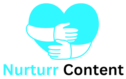In this post, we’ll be checking out Hostinger pricing and how to choose the best Hostinger plans for beginners to start a website.
Hostinger is the fastest and cheapest hosting provider with amazing reviews on its speed and performance. Also, with the Hostinger free website builder [on all Hostinger plans] it’s easy to set up a fully functional website in a few hours. But with all its hosting options it can be difficult to find the best hosting for beginners.
Pin for later!
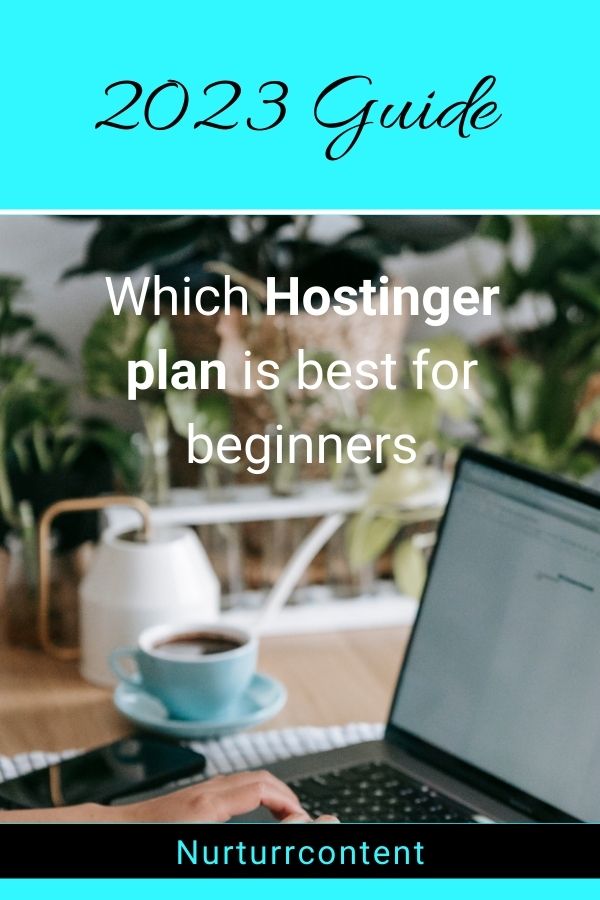
Which Hostinger plan is best for beginners
If you’re wondering what are the best Hostinger plans for beginners, it really depends on what your goals are. Are you starting this as a hobby, trying to use blogging to generate a side income, or starting a portfolio website?
If you’ve never had a website before, and just want to test the waters and see what blogging is all about, go for Hostinger’s Single WordPress plan. The Single WordPress is ideal for beginners who want to focus on one website only.
Which Hostinger plans for beginners is best for WordPress
Hostinger’s Single WordPress plan is a very simple and affordable WordPress hosting plan. Starting as low as $1.99/month, this plan is enough for one website and an email account, making it ideal for WordPress beginners who start blogging as a hobby or someone who only needs one website.
All Hostinger plans come with a free SSL certificate and a 30-day money-back guarantee.
Which Hostinger plans for beginners is best for learning
Both the WordPress Single and Starter hosting plans are suitable for beginners, and it’ll give you a taste of what their service is like.
If you are looking to build multiple websites, I recommend going with either the Premium or the Business plan. Both of them include a free domain (for one year), 100 websites, up to 100 email addresses, unlimited bandwidth, unlimited databases, and more.
Should you go with Hostinger or NOT
Pros of choosing a Hostinger plan
- Hostinger offers the most affordable hosting plans in the market for users to get started with blogging easily. Starting with an affordable option allows you to learn the ropes and understand the resources that your site needs. You can always upgrade as your site grows.
- Hostinger is known for being fast and having great performance.
- Excellent 24/7 customer support which is a huge help for beginners and experts.
- Simple 1-click WordPress install and website builder for beginners.
- Free domain and free unlimited SSL certificates.
- Free email hosting, so you get a custom email address. Hostinger makes it easy to create and manage email addresses.
✨Get a major discount on Hostinger plans now!✨
Cons of choosing a Hostinger plan
- Renewal prices are a bit higher; the shared hosting plan is $2.99 per month if you pay upfront, but the renewal cost is $5.99 per month.
- You only get daily backups with the Business plan or higher. Hostinger single and premium plans only offer weekly backups.
- Entry-level plans are limited to make it more easy and affordable to get started…so as your blog grows you have to upgrade to VPS or Cloud hosting.
Pin for later!

Hostinger plans for beginners and startups
If you’re looking to go online with your business, you’re going to need a website and hosting.
There are different types of hosting out there, each with different prices, performance, features, and technical complexities.
1. Hostinger Shared Hosting
With shared hosting, your account and websites will share resources with other hosting accounts on that server.
- Because resources are shared between accounts, the price is cheap compared to other types of hosting plans.
- Hostinger gives you generous limits depending on the length of the plan you choose, such as unlimited bandwidth, free SSL certificates, upto 100 websites on the premium plan.
- Although Hostinger offers speed and performance, sharing resources with other accounts is not an optimal configuration. If there are high-traffic websites using resources, other websites on that server will suffer…this is also dependent on how many hosting accounts are put on each server.
2. Hostinger Managed WordPress Hosting
Managed WordPress hosting is specifically designed for websites built with WordPress. Managed WordPress hosting provides a more optimized and secure environment for hosting WordPress websites.
Hostinger provides you with automatic backups and WordPress updates, built-in performance optimizations, free migration, expert WordPress support, and more. Allowing you to focus on creating and publishing content, without having to worry about the underlying technical infrastructure.
Hostinger Plans for Beginners: How to Choose a Plan
Choose a plan that offers regular backups, has a reasonable price, and has great cybersecurity features. Know how much traffic you’re planning on getting, opt for reliable customer support, speed, and prioritize uptime. Check which hosting plan can meet those requirements.
Is Hostinger Premium worth it?
I chose Hostinger Premium Shared hosting because you can host upto 100 websites, free domain, unlimited bandwidth, unlimited free SSL certificates, weekly backups and helpful 24/7 customer support.
On top of that, Hostinger is a reliable and affordable web hosting provider. They provide speed and high uptime rates to ensure your site visitors have access to your site at all times.
✨Get a major discount on Hostinger plans now!✨
Does Hostinger charge monthly or yearly?
Both. When I chose the Hostinger 4-year Premium Shared hosting plan, in order to get a big discount I paid the whole amount upfront. When you renew your plan you can pay monthly as they do charge monthly.
How to get started with Hostinger
Hostinger offers simple, easy-to-navigate Hostinger plans for beginners. You can view Hostinger pricing and plans below, and ultimately choose the best hosting plan for your website.
Hostinger sign-up process for beginners
Sign up to Hostinger, click the link below to get a special discount on your Hostinger plan.
Purchase a web hosting plan
Go to the website builder and select a billing cycle. Typically, the more you pay in advance, the bigger the discount, and your renewal cost will also be less.
The 1,2, and 4-year plans are $2.99 per month if you pay upfront. But they renew at different prices. The 4-year plan renews at $7 per month whereas the 1 year at $9 per month.
Next, enter your email address to create your Hostinger account.
Select a method of payment and submit your payment details.
Then create a password for your Hostinger account.
*Check your inbox for a confirmation email from Hostinger, and click to verify.
Set up your Domain
Select claim domain on your Hostinger dashboard to get your free domain. Pick a domain name and extension (.com, .io, .net) and check if it’s available to claim.
Complete the domain registration process. Your contact details will be reviewed and you’ll get your domain if all goes well.
Click continue (and/or skip) to get to the dashboard.
Now you have to verify your details: click the link in your email inbox to verify your details. Go to the dashboard again. In the domain information section, your email verification status should show verified.
WordPress installation on Hostinger
Go to the hosting tab at the top, then where it says premium web hosting, click setup.
You will have the option to migrate your existing website or create a new website.
Click on create a new website, then select WordPress. Enter an email and password to create your WordPress account.
Skip ahead when they ask you to install plugins or to choose a template.
Name your website, select your domain, and choose your server location. Choose a location that’s close to your target audience, then click on finish setup. Click on edit website to get to your WordPress site
FAQs on Hostinger Plans for Beginners
Is free hosting good for beginners?
Free website hosting is okay if you want to run a hobby, personal, or a test website. But, if you’re serious about building a website for your business, you’re better off using a paid web hosting plan.
For example, Hostinger is my recommended self-hosted website server. Hostinger offers a hefty discount on most of their plans. You also get a free domain name, email, and lifetime SSL certificate bundled in.
Alternatively, you might opt for an all-in-one solution. Systeme.io is a good choice for beginners, covering both hosting and email marketing in one place.
Systeme.io is especially beneficial to solopreneurs who sell courses. Get started with the free plan and start building your website and sales funnels for free all in one hub.
Does Hostinger work well with WordPress?
Yes, Hostinger offers managed WordPress solutions. Hostinger makes it super easy to install WordPress with its one-click installation. Their WordPress servers are powered by LiteSpeed, which is the fastest web server in the industry.
All in all your website will perform more than 3 times faster with Hostinger than on regular hosting.
What is the disadvantage of free hosting?
Free web hosting often has limited bandwidth available which means it’ll take longer for your site to load as you add more pages, elements, and images to your site.
Most free-hosted sites don’t have domain names or emails which can make it hard to establish trust and build your following.
Does free hosting affect SEO?
Not many people know that hosting can significantly impact your rankings, traffic, and conversions.
Web hosting is one of the most crucial factors that impact your SEO success.
Google cares about factors like site speed, server uptime, and security — all of these are determined by the hosting you choose.
The user and site experience your visitors receive is determined by your chosen web host.
Is Hostinger really free?
You have to pay for hosting, but Hostinger gives new customers a free domain name for the first year of subscription. If you’re looking for a completely free way to start your website, I recommend using Systeme.io, an all-in-one email marketing tool that hosts blogs too.
With the Systeme.io free plan, you can send unlimited emails to up to 2000 subscribers. You can also create 3 sales funnels with a maximum of 15 steps, and start a blog or a course [with unlimited students] all for free.
If you found this post on Hostinger plans for beginners helpful please share it on Pinterest 🙂