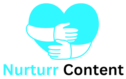What are Pinterest boards for business?
Pinterest boards are where you save, collect, and organize your brand’s pins into different categories (boards).
Pinterest boards are important for SEO and your overall marketing strategy. It’s an opportunity to rank high for certain search terms — making them great for marketing campaigns.
You can create boards for different categories of your business or blog.
For example, when I created a category on hair loss tips on my wellness blog, I made five boards related to that topic on Pinterest: hair loss tips for women, DIY natural hair loss tips, hair loss tips for teens, hair growth treatments at home, natural hair growth remedies.
The names of the boards above are all long-tail keywords I found while doing Pinterest keyword research. Now, the pins I create for the hair loss topics can be pinned under all five boards because the pins relate to all five boards.
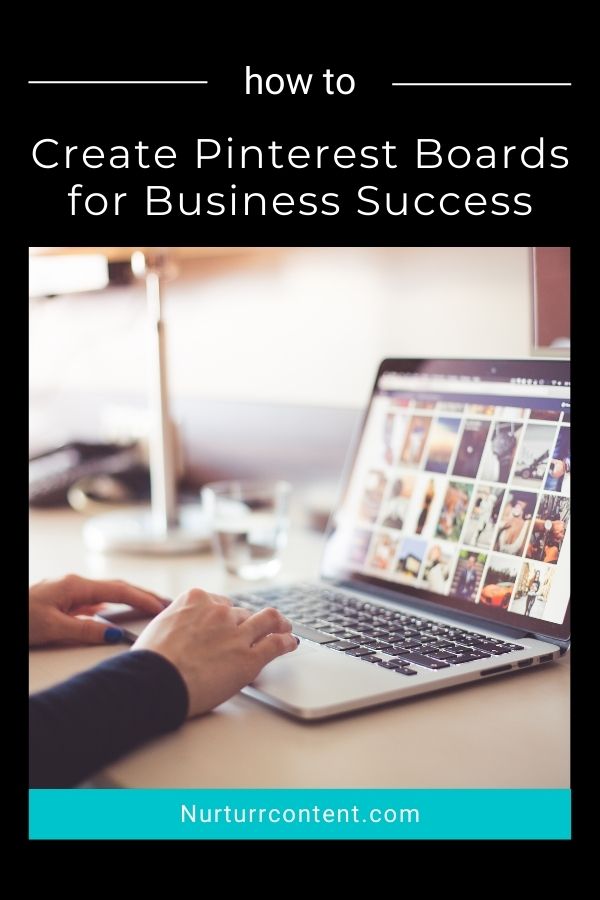
>> Grab my collection of pin templates and start pinning today<<
How to create boards on Pinterest
A quick way to find keywords is to use Pinterest Autocomplete. The autocomplete function shows you what’s trending now, so you can find low competition keywords you won’t find in the Pinterest Ads keyword planner.
Find keywords using the Pinterest autocomplete function:
Go to the search box and type in a seed term relevant to your topic: ‘hair loss tips’ …I prefer using two to three words. Add letters from a-z after that to find other suggestions [in brackets below]:
- ‘hair loss tips a [at home diy]’
- ‘hair loss tips b [before and after]’
- ‘hair loss tips f [for women over 40]’
- ‘hair loss tips t [to get stronger hair fast]’
Keywords that are higher in the suggestions have more popularity and may be more competitive than the lower ones.
How many boards do you need on Pinterest?
When you start your Pinterest business account I’d say you need 15-20 boards, which may seem like a lot but it really isn’t.
You can do what I did above by taking one blog topic and creating five boards relevant to it. This way if you have three main topics you will have 15 boards altogether.
Next up, fill your board
All your boards should be filled to show users that you’re active. Users judge your account in a few seconds, would you follow a half-done profile or someone who looks like they know everything about their niche? The latter, obviously.
Repin others’ content so you have around 10-20 pins in your board.
Boards should show what your business or blog is about — It’s like your homepage.
Add a description to each of your boards. The description should include keywords, explain what the board is about, contain a subtle call to action, and be specific to your target audience.
It’s also optional to add covers to boards. To add a board cover simply go into a board that has pins and click on the pencil icon on the cover. Here you can choose a pin that you’ve already uploaded as a cover.
Board covers are mostly for aesthetics and don’t contribute to your SEO ranking.
>> Steal my pin templates of eye-catching pins<<
Get more clicks, saves, and shares on Pinterest
You want to make sure your pins get the most clicks, and views instead of the other pins [that don’t belong to you] on your board.
You can do this by adding relevant pins from your popular boards to new boards. These pins will appear at the top of the new board and users will now see your pins first if they click on your board.
You can also move pins around so your pins are spread out between the high-ranking pins from other creators.
3 Ways to create boards on Pinterest
- Go to the saved tab in your profile, click the ‘+’ icon and the board creation box appears, fill in the board name and save.
- Upload a pin and fill in the title and description. Next, select an existing board the pin falls under or click ‘create a board’.
- If you like a pin while scrolling through your feed, click on it and save it to a board.
Next, hover over the board and press on the pencil to edit. Here you can add a board description and optimize it further.
What are the different types of Boards on Pinterest
There are three types of Pinterest boards and they each have their own purpose:
1. Regular Pinterest Boards
These are the boards on your account. Regular Pinterest boards are visible to anyone who visits your profile, and you will use them the most to promote your business.
2. Pinterest Secret Boards
Secret boards are used for things that are not relevant to your business. For example, if your business and pins are all about content marketing and you happen to find eye-catching weight loss pins [that you want to save] as you’re scrolling through your feed, you can save those pins to a secret board — and no one will know.
ONLY YOU can see the secret board and the pins in it. Pinterest secret boards are identified by the lock icon,
What are secret boards used for?
There are a few reasons for using secret boards, such as:
- Hiding boards that aren’t important or relevant to your audience
- Preparing a new board for your business that’s not ready to be revealed yet
- Saving pins to create a mood board
- Checking out the competition and saving pins you like for future reference
3. Group Boards On Pinterest
Pinterest group boards have icons at the bottom showing the account profiles of the people pinning to it — called contributors. Group boards are an opportunity to collaborate with others in your niche.
Group boards have many followers so even if you are a beginner with little to no followers, your pins have the potential to reach thousands.
You can either create your own group board and invite people to it, or ask to join someone else’s board.
4 Tips on pinning to group boards
- Always disclose affiliate links
- Be consistent. Don’t post then ghost.
- Provide value instead of just promo stuff
- Comment and engage
How to do keyword research for board topics
After doing keyword research as shown above, put the keyword in the Pinterest search box and check the board results. Now, you want to look for all the boards that appear for that keyword.
Pinterest doesn’t allow you to sort by boards anymore but there is a hack for that: simply go to https://pinterest.com/search/boards/?q=keyword
If there aren’t many boards then that may be a low competition keyword with high popularity.
>> Grab my collection of pin templates and start pinning today<<
Measure your results
Pinterest Analytics will show you which boards are performing the best.
You can use this information when uploading new pins…
Upload new pins to top boards that are already doing well, then repin them to different or new boards from there. This gives new pins a boost!
Tools to make Pinterest management a breeze
-
Tailwind
Tailwind is an all-in-one app for Pinterest and Instagram marketing. You can schedule all your pins beforehand so you not wasting your time pinning all day. Tailwind sends your pins out when your [potential] followers are on Pinterest, so you can reach the right people.
-
Pinterest Analytics
Pinterest analytics shows you which of your pins and boards are performing best on Pinterest. You can view the pin clicks, saves, engagements, outbound clicks, etc.
-
Canva
Canva is an easy to use online graphic design tool used to create presentations, social media content, website pages, videos, and so much more. If you don’t have a creative bone in you but still want aesthetically pleasing pins, then Canva is right for you.
-
Sproutsocial
Sproutsocial is another social media management tool and you can use it to draft, schedule and publish your pins.
-
Pin Inspector
Pin Inspector can be used to find low competition keywords for your pins and boards. To find board names first enter a seed keyword like ‘Hair growth hacks’ (settings: A-Z,0-9, B&A seed keyword). Now, a list of keywords will be generated. Use what’s relevant to your niche and target audience.

Boards are used to organize business pins, and group content together, and it’s an opportunity to rank high for certain search terms.
Boards that are old, unnecessary, or no longer relevant can be archived.
Boards should describe your account, niche, and business, to the algorithm, but how? By using keywords throughout your content and Pinterest account setup.
Don’t confuse your audience and the algorithm with irrelevant keywords and content.
Do you know of any Pinterest hacks I forgot to mention? Comment down below.