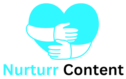Performing Pinterest keyword research is essential to get found on this visual search engine and push your pins to the right people.
If you already have a niche you can use keyword analysis to niche further down and find popular low competition keywords to target. If you don’t have a niche you can find a niche by doing keyword research and checking what’s popular in search currently.
Stay tuned to learn the best ways to do Pinterest keyword research for free.

1. Autocomplete
The Pinterest autocomplete function shows you what’s trending now, which means you can find low-competition keywords you won’t normally find in the Pinterest ads keyword planner.
To use the autocomplete function first type in a seed term relevant to your niche: I prefer using 2-3 words to narrow down the topic. Add letters from a-z after that, for example; ‘Hair loss tracker m’ and you’ll see suggestions appear below the search bar.
Keywords that are higher in the suggestions have more popularity and are perhaps more competitive than the ones below.
2. Search box
Type a keyword into the search box and hit enter. You will see different colored tiles appear on top of the pin results. These tiles are search terms people are looking for that are related to the seed keyword we entered. You can put those keywords in a spreadsheet under the main keyword.
If many tiles appear for that keyword it means that many people are interested in that topic.
3. Related Searches
As you Scroll down the search feed you’ll see a few boxes alongside the search results. The boxes contain search terms that Pinterest thinks are related to the main query. I don’t see these all the time and you sometimes have to really scroll right down to find it.
So users interested in the related terms may also be interested in the main keyword. These are often new or related topics you might not have thought of before, and you can use these to think up new board ideas and new keywords to target.
4. Guided search
If you click on the colored tiles below the Pinterest search bar, the keyword in the search box will now change and you’ll see a long tail keyword. If you click on the tiles it’s like going down a rabbit hole and you can really narrow down your topic this way.
Because a long tail keyword is more specific and less competitive, it enables you to rank higher in search and get more traffic.
The more you click on the tiles, the more specific you’ll get and the fewer tiles will appear. you can find great low-competition keywords this way.
Delve deeper into some keywords if it makes sense to do so. If the keywords aren’t relevant delete them or save for later.
What does it mean when there are NO TILES for a keyword?
No tiles, no people are looking for it. The Pinterest algorithm looks at user intent; most people who are probably typing in that keyword usually want to buy something so Pinterest shows ads and sponsored content.
>>Get your free Pinterest Pin Template Kit NOW!<<
5. Pinterest Trends
Pinterest Trends is a great way to get ahead of the competition and pick up on trends before the time. Go to https://trends.pinterest.com and type in your seed keyword. The trend graph will now show you from which months that keyword starts picking up traffic and when it dies down.
You can also use this method if you’re looking for evergreen topics in your niche. If it’s an evergreen topic there will be no massive fluctuation, but certain topics are like trends so they’ll rise and then die down, you wanna have evergreen topics and catch trends early.
If you do want to create pins for a certain trending topic you should publish your pins three-four months before the time. So, if the trendline shows that keyword volume increases in December you would wanna put content out for that particular keyword in September or October.
There are also related keywords at the bottom of the graph which you can click on to add to the graph. You can add up to 4 keywords to see how they compare to each other.
Search for something really popular in your niche and compare it to content you want to make, to check for low-competition keywords.

6. Tag suggestions in Idea pins
Idea pins are kind of like Instagram story pins and they can either be videos or carousels of images. You can use the tag suggestions feature in idea pins to find relevant keywords that are popular.
To find the tag suggestions you can pretend to create an idea pin or actually create one if you want. Go to the Idea Pins section and click on ‘add tags’. Tags help users find related or similar ideas faster.
You can add up to 10 tags. Here you can add your main keyword and see what suggestions come up. The cool thing about this is that these are topics that are trending now.
Keep adding main keywords until you find related keywords that are relevant to your target audience.
7. Pinterest Ads Keyword planner
I love this feature in Pinterest as it’s fast and absolutely free.
Using the Pinterest Ads keyword planner is a faster way to find keywords than the methods I mentioned previously. Simply type in a seed keyword and hit search. You will get a list of related keywords you can target with the search volume for each keyword.
Sometimes when you insert the long tail keywords which you found in the tiles into the keyword planner, you get no results. This might be because those are low competition keywords and there aren’t that many searches, so this keyword might not be picked up by the ad keyword planner yet.
8. Keyword research tools
Pin Inspector
Pin Inspector contains 6 built in data extraction tools so you can do keyword and trends research as well as pin, pinner, and board analysis. Instantly uncover hot niches and low competition keywords in your niche with Pin Inspector!
Keysearch
Keysearch is particularly useful if you have a blog or business and need a tool that can do everything for you can spy on the competition. Keysearch offers in-depth keyword research, web page audits, and SEO competitor analysis, a content assistant, and much more.
9. Chrome extensions
Pindodo
Pindodo is a Chrome extension that helps you find secret or hidden keywords and hashtags on Pinterest. If you want to increase your visibility and go viral on Pinterest, Pindodo is the way!
SEOstack
SEOstack is a free Chrome extension that can be used on different search engines such as Google, Pinterest, Youtube, and more. It’s a fast and easy way to find long tail keywords to boost your SEO and content marketing efforts. SEOstack allows you to export a bunch of keywords in a CSV file so you can do bulk keyword searches months in advance.

Pinterest board creation
Once you have enough keywords it’s time to get to the fun stuff — creating your Pinterest boards. Remember, your board name and description should contain keywords.
Use the Seed term as the board name. You can add more words to the end of the board name if you want to make it more specific. Dive deeper into the seed keyword to find more relevant keywords and add two-three of those keywords to the board description.
The Pinterest board description should explain what the board is about. You can highlight certain subtopics you’ll pin on this board. Just keep it short and punchy.
Next, Fill up your boards.
Add around 10-20 pins to each board, if the pins aren’t relevant or related to that board then don’t pin it. It’s good to have all your boards filled so when someone comes onto your profile it looks complete and shows that you mean business. First impressions count, right?
Fill your boards with other people’s pins if you haven’t made your own pins yet. Or grab my Pin Template Kit and start creating your pins now!
If you’re not ready to write your board descriptions or your board doesn’t look full. you can always keep the board secret until it’s completed.