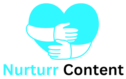Using Pinterest for blog traffic can get you thousands of page views and so much traction as a new blogger!
Is Pinterest still worth it in 2023…
Some blogs get more than half of their traffic from Pinterest alone, that’s tens of thousands of views! So yah, it’s definitely still worth it.
If you want to learn how to use Pinterest to drive traffic to blog posts on your website then stick around…
How do beginners get traffic to blogs?
Getting traffic, in the beginning, is hard unless you use social media and online forums related to your niche. I create Pinterest pins and link them to my blog posts so if a user clicks on the pin they are directed to that article.
How long does it take to start getting traffic from Pinterest?
It takes around 6–8 months to get organic traffic to your blog posts. But you can utilize social media to get free traffic to your articles.
This is quite a lengthy blog post as it has everything you need to succeed on Pinterest. Even if you only complete steps one to nine your Pinterest account will already be set up for success.
1. Sign up for a Pinterest business account
In order to check your Pinterest analytics and other important features you would have to sign up for a business account, it’s completely free.
2. Do Pinterest keyword research
Keywords enable your pins to rank well in search results.…there are many ways to find keywords on Pinterest and I’ve explained a few below.
a) Pinterest search bar
Type a keyword into the search bar and hit enter. You will see different colored tiles appear on top of the pin results. These tiles are search terms people are looking for that are related to the keyword you entered.
Save these keywords and use them throughout your pin titles, descriptions, board names, etc.
b) Pinterest guided search
When you search for something on Pinterest, and then click on the colored tiles below the Pinterest search bar, the keyword in the search box will change – you’ll see a long tail keyword.
This a great way to narrow down your topic and find long-tail keywords.
c) Pinterest Ads keyword planner
Using the Pinterest ads keyword planner is a quick way to find keywords with their search volumes. Just enter your seed keyword and it’ll generate a list of related keywords for you to target.
No time to do keyword research yourself? Use my Pinterest management services on Fiverr and let me handle it.
3. Nail your profile’s aesthetics and branding
Create pin templates with your brand colors and fonts so it looks cohesive and people will associate certain colors and elements with your brand.

4. Create at least 15 boards when creating your profile
a) Pinterest board creation
If you’ve done step 2 you probably have a ton of keywords by now. Use those keywords as your board titles and add the related keywords in your board descriptions.
b) Clean up and optimize your old boards
If you already have boards you can optimize them to make them more relevant, hide old boards that are outdated or no longer relevant to your brand.
5. Enable Rich pins
If you are keen on being found organically in search with Pinterest SEO techniques, then you need rich pins.
Rich pins are a type of organic Pin that use code to source extra information and attach it to pins. There are 3 types of rich pins detailed further down.
Rich pins are identified by the extra information above and below the image when you click on the Pin.
A rich Pin will periodically update to reflect changes and keep up with changes on the original website.
6. Claim your website
A profile with a claimed website has an icon and URL showing that the website is verified and claimed by you. Pinterest now knows that everything saved from that website belongs to you.
You can claim more than one website but only one will appear on your profile.
To claim your website, or your Shopify or Etsy store, go to settings and click on the claim tab, and click Claim.
7. Create pins EASILY with Canva
a) Create a free Canva account
Canva is an online graphic design tool for beginners that’s absolutely free to use.
Either create your own pins from scratch or use the free pin templates on Canva.
✨Join Canva here and start editing your free pin templates today✨
b) Make your Pins stand out with branding
Stand out with branded eye-catching pins containing high-quality pictures and big fonts…
Use a big enough font so it’s not blurry when uploaded to Pinterest.
Choose a few colors and fonts that represent your brand and use them when creating your pins.
c) Design your pins
I have created a pack of 8 templates to promote your blog posts.
Keep in mind you have to edit the templates and make them your own before pinning… or get my pin design templates now – free for commercial use. 👍
After making your pins, download them as jpeg files and upload them to Pinterest.
8. Upload pins to Pinterest
3 Things to remember when pinning your content.
a) Pin titles
Create catchy headlines that make them curious. Please avoid “Clickbait” titles.
b) SEO-optimized pins
Include keywords in your Pin title, description, hashtags, and even in your pin file name.
c)Link
Create curiosity with your Pins and entice viewers to click the link for further information by revealing just a bit of what you’re promoting, in your description.
9. Use Idea pins to grow Pinterest followers in 2023
Idea pins are the Pinterest version of story pins. Idea pins have a notes section where you can write all the information needed to achieve the same results as in the idea pin.
Idea pins are like Instagram stories [with the same 1080×1920 dimensions] except they don’t disappear after 24 hours…idea pins last forever.
Idea pins may contain multiple images or just a video. Although they don’t link out to sites like a regular pin, they can get you more followers on Pinterest.
10. Use the 4 popular types of pins on Pinterest
Certain pins get more engagement on Pinterest; when the algorithm picks this up and ends up distributing more of these types of pins.
It’s important to stay up to date with what’s IN on Pinterest. Below are the most popular types of pins on Pinterest.
a) Idea pins
Idea pins are short video clips or a collection of up to 20 images, that can be up to 60 seconds long – that people can tap through to watch.
b) Video pins
Video pins are short clips that have a cover image that captures your audience’s attention. Video pins can play in a user’s feed while they’re scrolling…
P.S. Your audience may not have their volume on when they see your video, that’s why It’s always good to have captions so they understand what’s happening in the video in case they can’t hear it.
c) Rich pins
Rich pins contain additional content from the original website. The 3 types of rich pins: article, recipe, or product. Anyone on Pinterest with a business account can use rich pins.
Types of Rich Pins
- Recipe rich Pins: Adds a title, serving size, cook time, ratings, ingredients list, and more, to recipes that you save from your site.
- Article rich Pins: Automatically extract the title, description, and author of the blog post from your site.
- Product rich Pins: Shows and updates the pricing, availability, and product information on pins.
d) Static pins
Static pins are your regular single-image pins. They are easy to create and schedule with a Pinterest business account.
Static pins can be created from your photos, and stock images, or beautifully designed in Canva or Tailwind Create on their free plans.

11. Don’t bait-and-switch
Nothing is more disappointing than a great-looking pin that leads to something other than what was promised. If you promise a freebie, don’t link to a sketchy affiliate product.
Pinterest even asks people on the app if they found what they were looking for after visiting a Pin. Don’t risk it.
12. Don’t just Pin your own content
No matter how much content you try to put out on a topic you might still miss a few points. Or perhaps you’re not diving into ideas related to your topics.
For example, if you sell hair loss supplements and most of your audience is interested in ‘natural hair dyes for older women’, and you don’t create that type of content, this opens up an opportunity…
…If other content creators in your industry are posting content on ‘henna to hide hair loss’, you can repin that content maybe to a board on ‘hair loss in women over 40’. This content will help your followers and it’s not really in competition with your pins.
Also, if you pin other experts’ content, they are more likely to reciprocate ~ further reach ~😊
Make sure you’ve optimized your Pinterest profile and it clearly shows your niche expertise, goals, and how you’ll help others. If people find value in what you’re doing, you’ll receive more click-throughs and more re-pins.
13. Join a few highly active Group Boards
Pinterest Group or Collaborative Boards are boards shared between multiple Pinterest users so they all can pin to it. The person who created the board owns it, this person can then give other Pinterest users permission to add Pins to this group board.
Group boards have many followers so your pins have the potential to reach thousands. When pinning to a group board, always be consistent and provide valuable information, if someone comments then give a reply. Each group board has its own rules, please follow them or you can be kicked out.
Later on, you can create your own group board and invite people to collaborate with you.
14. Install the Pinterest app on your phone
Most of us have our cell phones with us almost 24/7. Whether you’re watching movies or you’re a mom feeding your baby, you could easily pin a few images or do some repinning during that time.
Download the latest version of Pinterest for your mobile and pin whenever you want.
15. Follow leaders in your niche
Collaborating with thought leaders in your niche helps to get your message in front of the right audience. You can also ask these experts for tips and advice when you need it.
Maybe you want marketing tips from a Pinterest manager, then Follow Me on Pinterest.😊
16. Install a Pin It Button on your website
The “Pin It” Button is an easy way to get your content and products onto Pinterest and shared by others.
This is a button that hovers over the images on your website. So visitors know they can pin from your website when they hover over it. Make sure your images are the correct size (2:3 ratio) for Pinterest.
17. Include Pinnable images in every post
If people are reading your article and loving it, they will feel generous enough to pin it, make sure to have a pretty image in your blog post that’s worth pinning! I create most of my pins in Canva for free, steal my pins here!
18. Pin from your post
As I mentioned above, having pinnable images in your blog post is an easy way to get others to share your content.
I usually add 2-3 pins depending on how long my article is.
If you want traffic to a specific blog post, pin an image from that blog post and not your homepage.
19. Make your own Group Board
If you want to collaborate with other content creators on a topic, create a board on that topic, then go to the board settings and invite others to pin to this board.
20. Don’t Pin dump
If you’re pinning a lot of your own content make sure to spread your pins out over time or repin others content and add a few of your own pins between those. This will prevent your account from getting flagged.
✨Join Tailwind Tribes and get to know other creators in your niche✨
21. Create a Tailwind account
Tailwind is a marketing tool that allows you to schedule pins for Pinterest and Instagram. Tailwind has its own scheduler which allows you to schedule content months in advance.
Tailwind has a forever free plan but the paid version has advanced features to make pinning faster [I’m talking 100 pins in seconds] and automate all your Pinterest marketing efforts.
✨If you haven’t already, sign up for a free Tailwind account now✨
22. Use Tailwind Tribes to find Pinterest bloggers in your field
Tailwind Tribes are kind of like Pinterest group boards but on a whole other level.
Tribes are groups of bloggers or people you connect with to share each other’s pins on a common topic.
If someone likes your pin they’ll share it with their audience and you’ll gain more traction. Tailwind also tracks tribe shares and repins for you.
23. Share your Pinterest profile everywhere
Ask people to follow you on your Pinterest bio and board descriptions…always mention how they would benefit from your content before asking for something.
Create a professional email signature and share your social media links in your emails.
24. Engage with people
If someone likes your pin or comments on it, make sure to reply. Comment on your followers’ pins and give suggestions. Pinterest wants to know that you’re on the platform and engaging with others. It is social media after all…you can’t just post and ghost.
25. Reach out to your followers
Check who’s following you and pinning your content and see what type of boards they have and what they’re saying.
If you noticed something you could help them with, use this to further engage them.
26. Repurpose old content
Create fresh pins with your old blog posts. This can be your most popular blog posts, or blog posts you want to drive traffic to. Use Google Analytics to identify these posts.
27. Keep your readers engaged
Pinterest is a wish list and a source of inspiration for users. Get in the heads of your target readers and find out about their wants, needs, desires, dreams, fears, and more.
Keep on doing keyword research every few months to stay on top of trends and what your audience is actively looking for. Follow some of your followers back and check out their Boards and Pins.
After finding what your audience is looking for, you can use those keywords in your Pins and Boards, and brainstorm new content ideas for blog posts.
28. Increase your Pinterest traction with the Social Snap plugin
Social Snap does a variety of things to make sure your pins and blog posts are shared widely. You can use the click-to-tweet widgets to encourage social sharing.
You can even use Twitter Cards to make your content stand out.
Simply add social share buttons wherever you need them.
29. Monitor your analytics
Analytics is essential to your Pinterest marketing strategy.
Understanding your analytics can make a world of difference when it comes to creating new content.
By checking your Pinterest traffic stats you can then make informed decisions in your marketing plan.
Analytics also helps with Pinterest content ideas as it shows your best-performing pins – when you know what’s working, stick with it.
If you’re just starting your Pinterest account there may be little to see, but it’ll pick up as you keep pinning content.
Your analytics show you insights about your target audience, so you’ll know who you’re targeting. If you’ve already created a target audience, check how well the actual audience matches your target persona, and use this to make some changes.
You can see when you get the most interaction with your content, so perhaps you want to change the time you publish pins. I’m in South Africa and I’m targeting people in the USA. So I can check my Pinterest traffic by country to see if I’m targeting the right people.
30. Avoid burnout
If you want to grow your account fast, you’ll need some handy tools. Unless you’re ready to spend hours pinning away – pls don’t, it sucks!
I recommend using Tailwind, they have a free forever plan you can start with. I use Tailwind along with the Pinterest Scheduler which can even schedule idea pins now, yay! 😊
31. Plan, then follow through
It’s easy to plan, but hard to follow through. That’s why it’s okay to start small by just pinning once a day until you get the hang of it. If you need help creating pins get my free pin template kit now!

FAQs
Can you start a blog on Pinterest?
You can’t start a blog on Pinterest but you can drive traffic from Pinterest to your blog. I recommend you start a blog with Hostinger and WordPress which makes it easy for beginners to get started.
How do I get my first blog traffic?
When you start a new blog, it can take six to eight months to rank and get traffic from search engines. But you can use ads and social media platforms like Pinterest, Facebook, and Instagram to drive traffic to your new blog.
Does Pinterest pay you for views?
No, Pinterest doesn’t pay you for views, but if you have a large following on Pinterest you can promote your or other people’s products and make money in that way.
By growing your blog with Pinterest traffic you can promote your content and affiliate links, so when someone clicks on your affiliate links and makes a purchase you get paid.
What are the steps to use Pinterest for traffic on blog posts?
The steps to using Pinterest for blog traffic are all above in this blog post. To put it simply, you have to create an optimized Pinterest account and pin regularly, and you will see your account grow. It’s important to not give up when you don’t get the results you want from Pinterest right away.
Keep on learning about Pinterest and test different strategies until you find what works for you.
How do I get traffic to my Pinterest pins?
Pinterest is a search engine so when a user types in a search term like ‘diy lipstick’, pins with that [or a related] search term in its titles and descriptions, will pop up into the user’s feed.
So, if you want to rank for certain keywords to start driving traffic to your blog from Pinterest. Then incorporate those keywords in your pin and board titles and descriptions.
Final Thoughts
This was quite a lengthy post, but I hope you have a better understanding of how to use Pinterest for blog traffic.
Many bloggers swear that Pinterest has tripled their blog traffic. Don’t miss out! Sign up to Tailwind and start pinning.
Check out my Pinterest management services on Fiverr and let me take care of your account for you.