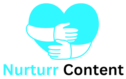If you’re looking for proven strategies that drive traffic to your site, you’ve come to the right place. In this post, I’ll show you how to find and use Tailwind Tribes. And how to pin to Tribes to multiply your page views.
But before we get into that, are you doing everything you can to improve your website traffic organically? Below are a few pointers to keep in mind when blogging for SEO.
How do I get organic traffic to my blog
- Know your target audience.
- Incorporate SEO keywords into your blog posts and site pages.
- Focus your blog post on one main keyword.
- Create a schedule and post content consistently.
- Get backlinks by guest posting.
>>Get my free pin template kit and start pinning straight away!<<
How do I get people to read my blog
Once you have identified your audience, it’s time to get in front of them.
- Make use of social forums that have the right audience for them.
- Republish your content on Medium and LinkedIn Pulse, edit it a bit, or only publish a piece of your blog post and link to your site to read more.
- Answer questions related to your content on Quora and link to your relevant blog post.
- Create new content regularly and share it on social media.
- Use SEO keywords and phrases that show your niche expertise. I’m a writer in the health niche, so I’ll use keywords like health copywriter, health writer, mental health writer, and more – these are all keywords that get over 100 searches per month. I add these keywords to my content and my social media profiles.
- Include a link to your website on social media platforms and create a business page on platforms like Facebook, LinkedIn, etc. If you are sourcing leads rather include a link to a landing page so you can collect emails and promote your services to them through email marketing.
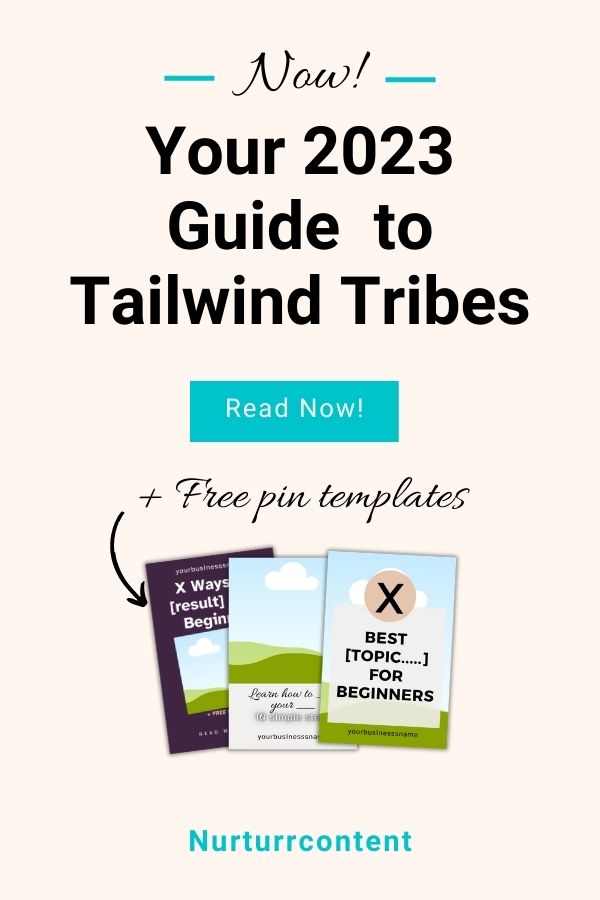
How many blog posts do you need to get traffic?
If you plan on starting a website, I recommend having at least 10 to 15 posts ready to publish before even launching your site.
To bring in meaningful traffic, consider doing 2-4 blog posts every week. Obviously, the more high-quality content you have the faster you will rank,
A study found a 30% increase in blog traffic with at least 24 blog posts and a 77% increase in traffic for blogs with over 50 posts.
Aim to reach over 50 blog posts as quickly as you can with high-quality content and a consistent publishing schedule.
What are the best days to post blog posts
Some sources say the best days for posting blog posts are Tuesdays and Wednesdays between 11 AM and 12 PM, while another source says it’s Saturday between 12 AM and 1 PM.
This really depends on who you’re targeting, their time zones, and many other factors.
When you start getting traffic organically you should check your Google Analytics and it’ll show you the best days to publish your blog posts.
Whew, now that we’ve gotten the basics out of the way, let’s get into how to make Tailwind tribes work for Pinterest traffic.
Check out my Pinterest management services on Fiverr and let me take care of your account for you.
What is Tailwind for Bloggers
Tailwind App is a scheduling tool designed to help bloggers, content creators, and businesses grow their Pinterest and Instagram accounts.
With Tailwind you can automate most of your Pinterest marketing. You can create 100s of awesome Pins on Tailwind in literally seconds, and schedule them to Pinterest months in advance, getting high engagements in return!
Tailwind includes tons of advanced features – to increase your Pinterest engagement – that make it a powerful must-have tool for your business.
Have you tried Tailwind yet? Start with a forever-free plan. Test all its features without using your credit card.
What are Tribes on Tailwind
A Tailwind tribe is a group of bloggers or people you connect with to share each other’s pins on a specific topic. As well as being a great way to stay up to date with people in your niche, it gives you yet another way to assess the pin performance, since Tailwind tracks Tribe shares and repins for you.
Is Tailwind Tribes worth it?
Tailwind is a great social media scheduling tool worth taking a look at. Unlike other social media marketing platforms, Tailwind is specially optimized for Pinterest marketing.
Tailwind integrates with Instagram, Pinterest, and Facebook, and has created some new features to even help with email marketing.
The Tailwind Tribes feature is a highlight of the Tailwind app. Tailwind Tribes makes it easy to connect, chat, and form relationships with other bloggers.
When you get into a tribe some of the members will automatically follow your account. This is great if you’re new to Pinterest and need to build a following.
Tailwind Tribes Versus Pinterest Group Boards
With Tailwind Tribes you are just scheduling your pins in communities of content creators like yourself, this automated pinning tool spreads your content widely to reach your target audience. Whereas Pinterest group boards are primarily for collaborating purposes. and with group boards, you’re actually pinning to a board.
Also, Tribe administrators can track reciprocation and most Tribes require at least one repin for every pin you submit.
Both Tribes and Group boards have their own rules you have to follow to not get kicked out…Most Tribes and Group boards don’t allow affiliate links or pins that are off-topic. Stick to the rules!
I suggest using both Pinterest group boards and Tailwind tribes in your Pinterest marketing strategy and seeing which one brings the most results.
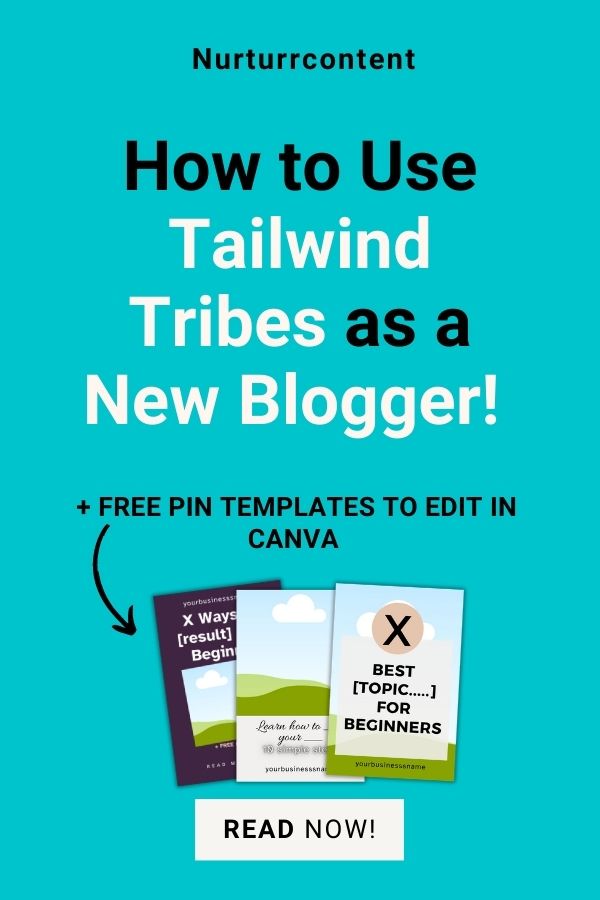
Why should you join Tribes?
The Tailwind Tribes feature helps other people share your pins on Pinterest while you share their content.
Tribes are effective in building communities with like-minded Pinners who you can chat with on possible collaboration opportunities and also learn from each other.
Tribes contain content creators like you so they will save your pin to boards related to your pin and not some random board.
How to Find and Join Tailwind Tribes
How to find tribes on Tailwind
Click on Find a Tribe at the top, then select a category your content fits into, or type a keyword in the search box. See if you recognize any tribe members or have any connections in any of the tribes listed.
You can also click and see the activity level and engagement for each tribe. There is also a preview of the tribe content and the rules so you’ll know what to pin on and the rules to follow.
P.S. The tribes with more members will usually give you the most reach with repins.
What tribes to join as a beginner
If you see Tribes with a green Join button you can get into those Tribes without applying. I suggest getting into these tribes first because the application process to get into the other tribes may take some time. The Tribes with the blue button require you to apply and then it’ll be reviewed by the tribe admin.
How to create a tribe on Tailwind
If you cannot find tribes in your niche or you targeting a specific keyword then you might have to create a new tribe.
You can create your own Tribe by clicking on the green button “Create New Tribe” above on the dashboard.
How to schedule Pins from Tailwind Tribes
Search through pins on the Tribe feed or type a keyword in the search bar, to see all the pins for that keyword.
Pins that you’ve already repinned will have a light green label on it, and pins that you’ve scheduled have a blue label.
Click on the pin you want to save and select a board [or several boards] to save it to. Click on schedule and it’ll go into the queue. If you select many boards for 1 pin, make sure to leave an interval of 3-5 days between pins.
What should you do once you get accepted into a tribe
Once you get into a tribe make sure to follow the rules for pinning.
Look at what types of pins do really well and get the most shares in that tribe and create pins similar to those…if you see something that works, incorporate it into your strategy.
>>Get my free pin template kit and start pinning straight away!<<
After joining a few tribes, if you go into them, on the left corner you will see the stats for your pins: shares, repins, impressions.
Keep track of your pin stats because when Tribes start underperforming you may have to move to another tribe. You can also check out the other members of your tribe and start a chat with them.
How to share your Pins on Tailwind Tribes
You can upload pins to Tailwind Tribes using the Tailwind Chrome extension.
Go to the blog post containing your pin and click on the Tailwind extension…it will now extract all the images from that post. Choose your pin and click to schedule. A new window will open, fill in the description details then click ‘save to tribe’, and select a tribe or tribes.
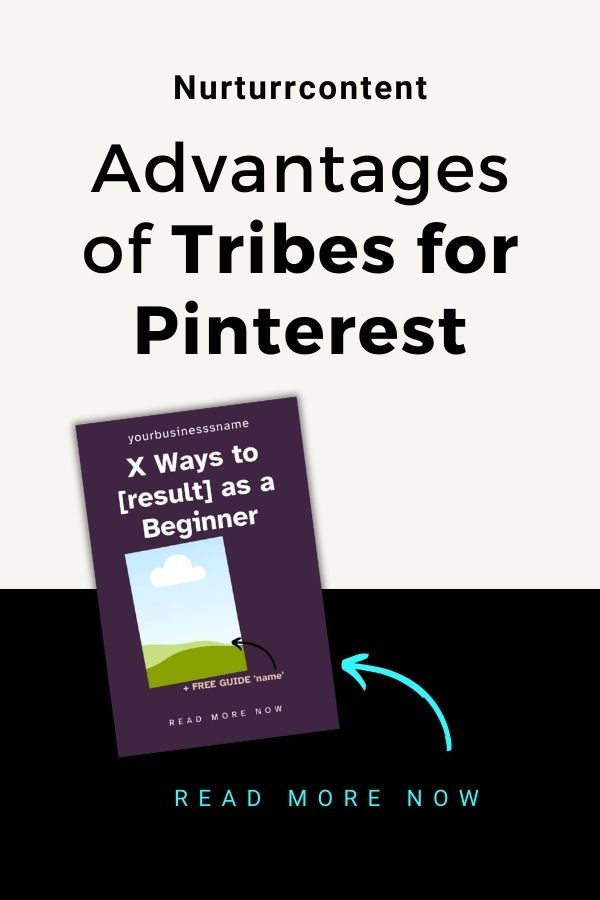
FAQs
How often should you blog for SEO?
If you have a new website and want to rank organically, posting two blog posts per week is a good medium amount for good results.
However, if you are new to blogging you should do what works for you, whether that’s posting 1 blog post every week or every two weeks. Once you get into the habit of writing, you can post more blog posts per week.
If you are using your blog for affiliate marketing and want to rank fast, then uploading blog posts once per day will help.
How can I increase my blog traffic fast?
- Publish SEO blog posts that are over 1000 words.
- If there is a trend in your niche, write on that topic.
- Have specific headlines that make people want to click on your site in SERPs, like this: How I gained 500 Pinterest followers in 3 months!
- Repurpose your blog content on forums, and social media, or create short ebooks and guides.
- Start collecting emails to build your list
- Send out weekly newsletters to your email list informing them about the new blog post you’ve just published.
How can I increase my blog traffic in 2 months?
If you want to grow blog traffic fast, you have to be strategic.
- Optimize your blog posts with keywords. This will help you in the long run so you rank organically in Google searches.
- Boost your online presence using social media, guest posts, forums, and podcasts.
- Collaborate with bloggers and content creators in your industry, this can be done through Pinterest group boards or Tailwind Tribes.
View my Pinterest management services on Fiverr and let me take care of your Pinterest account!
How do I make my blog visible to the public?
Sign up to Google Search Console. Start creating content and incorporate SEO best practices. Utilize social media and forums.
Can I use Tailwind without paying?
Yes, you can. Tailwind is a free social media scheduling tool. With Tailwind’s Free Forever plan, you’ll not only have 15 design opportunities each month, but you’ll be able to schedule out 20 posts/month.