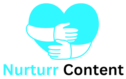This is a full tutorial on how to start a freelance writer website with Hostinger and WordPress… feel free to follow along!
Having a professional website as a freelancer can help position yourself as a legit writer. You don’t need much to start a website, even if you haven’t decided on a niche yet, you can still do this tutorial and then edit your website later to fit with your brand.
Here’s a basic breakdown of how to set up a freelance writer website for yourself:
- Get a professional domain and hosting. (The hosting I use is normally $7/mo, but you can build your site now with Hostinger at a special price of $2.99/mo AND get a FREE DOMAIN and email when you sign up to Hostinger here with my link!)
- Website setup with WordPress
- Install and customize your theme
- Create your essential pages
- Optimize your site for mobile
- Setup your professional email
1. Get a Professional Domain and Hosting
I use Hostinger for the site you’re currently on and it’s worked pretty well for me!
(Remember, you get a special discount, a free domain, AND a professional email when you sign up with my link!)
Follow along with me, you can go through this tutorial even without your niche or samples, as long as you have a website name, you’re good to go.
If you’re stuck at picking a domain name, here are some no-brainer names for your website:
- Writer [Yourname] = writeralex.com
- [Yourname] Writes = alexwrites.com
- Written by [Yourname] = writtenbyalex.com
- Copy by [Yourname] = copybyalex.com
First, click here and go to the Hostinger website. You’ll be taken to a page which looks like this: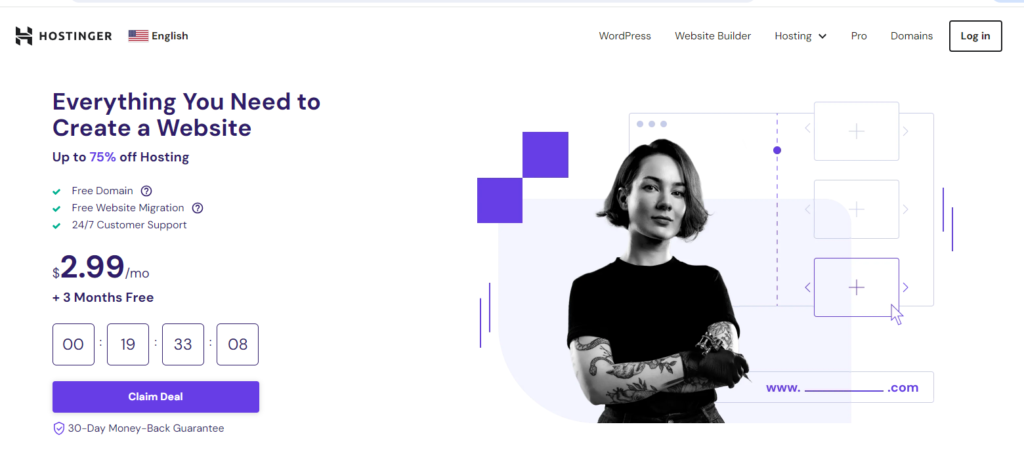
Then you’ll be able to see a breakdown of all the plans Hostinger has available.
Before choosing a plan check the renewal price. The 1,2, and 4-year plans are $2.99 per month if you pay upfront. But they renew at different prices:
- The 4-year plan renews at $7 per month
- The 2-year plan renews at $8 per month
- The 1-year plan renews at $9 per month
All plans include a free domain and email, so you’ll be able to get your professional freelance writer website domain and email included with your hosting. Either way, you WIN.
Look over the options and pick whichever will work best for you.
Don’t expect your site to look perfect on your first try, you can always make adjustments later. You just need something to show clients when pitching your services.
After choosing a plan, create your account on Hostinger, and you’ll go through the payment method.
Once that’s done you’ll be taken to the Hostinger dashboard. But, before doing anything, check your emails for the confirmation email from Hostinger, so you can verify your email.
To Get Your Free Domain and Extension
On your Hostinger dashboard, click on “Claim Domain” to get your free domain.
Next, choose a domain extension (.com is the most common one) and complete the domain registration process.
**You might get a popup trying to sell you another plan but you can skip and get to the Hostinger dashboard.
Click the link in your email inbox to verify your domain (also check your spam and junk folders)
Now your verification status should show “Verified” on the Hostinger dashboard.

2. Website Setup With WordPress
On the Hostinger dashboard, go to “Hosting” >> “Premium Web Hosting” >> “Create a New Website” >> “WordPress”. Enter an email and password to create a WordPress account.
There are options to install a template and plugins but we’ll do this later, so “Skip” for now.
Now you can choose a name and domain for your website, then click “Select”.
Choose a server location: Your website will work better if the location is closer to your target audience. Then click “Finish Setup” >> “Edit Website” to get to your WordPress site.
3. Install and Customize Your Theme
First, we’re gonna add a theme, I suggest the Astra theme because it’s easy to customize and it’s also free.
On the WordPress dashboard, go to “Appearance” >> “Themes” >> “Add New” …and select a theme, or search for one in the search box.
When you’ve selected your theme, click on “Install” >> “Activate”.
To get a professional-looking website, use one of the premade Starter templates to determine the overall design and structure of your website.
Go to “Plugins” >>“Add New” and search for Starter Templates, then “Install” >> “Activate”, then select a template.
Then you can customize the theme according to your brand fonts and colors.
4. Create Your Essential Pages
After installing a Starter template, you simply have to edit the existing pages, which makes website building easy and fast.
There are 5 pages you need to create for your website, namely:
4.1. Home
The home page highlights the main bits of the other pages on your website to clearly show what your business is all about. The Home page should include CTAs to the Portfolio and Contact pages.
4.2. About
An About page provides readers with more information about you as long as it’s relevant to your business and how you can help readers. This can help build trust with your audience.
4.3. Services
Here you can explain your services, writer rates, and the working process. Also, include an FAQ section answering common queries.
4.4. Portfolio
The portfolio page should link out to at least 2 writing samples. Your samples should be niche-relevant and the headlines should make people want to click on them.
4.5. Contact
This should be a simple page with a contact form, link to your calendar, or your email address so that readers can get in touch with you.
5. Optimize Your Site for Mobile
Because most of us are on our cell phones when browsing the internet, it makes sense to optimize your website so it looks good on both mobile and computer.
A clunky-looking site can turn people away and increase your bounce rate, so to avoid that…
After editing your pages using the page builder, click on responsive mode [next to the publish button] to view the mobile version of your website. Here you can adjust the fonts and sizing if needed, then click update.
6. Setup Your Professional Email
If you chose one of the Hostinger yearly plans you would have gotten a free professional email along with the free domain. Check out the post below to set up your professional email now!
👉How to set up a professional email with Hostinger and link it with Gmail
(This blog post contains affiliate links for Hostinger, which I use and like!)
Related Posts:
- Do freelance writers need a niche?
- What should I include as a writing sample?
- WOW clients with these 7 copywriting SPEC pieces
FAQs
Should a Freelance Writer Have a Website?
Although It’s possible to get freelance writing jobs without a website, having one for your business will make you stand out and make you seem trustworthy.
A website is like your online storefront where viewers get a glimpse of your business, see your best work, get to know your brand, and how to contact you.
Having a website you benefit from SEO and organic traffic, so you won’t have to do that much outreach later on. It takes less than 30 minutes to create a website, so if you’re thinking of creating one, check out this tutorial.
What Should a Freelance Writer’s Website Look Like?
As a freelance writer your website should cater to your ideal client and your portfolio should reflect that by having niche-relevant samples.
Beyond your portfolio, you’ll also want to make it easy for potential clients to contact you: maybe use a Calendly link on your website, a contact form, or your email address.
You also need an about, home, and services page with calls to action on all your pages to get people to contact you.
How Do I Set Myself up as a Freelance Writer?
Here are the steps you can take if you are serious about becoming a freelance writer:
- Do your research to find a profitable niche and clientele
- Learn the basics of SEO and structuring of blog posts
- Create at least 2 writing samples to show potential clients
- Set up your writer website
- Find clients using Linkedin, cold emailing, social media, etc
- Never stop learning; listen to podcasts, read books, and take a course if you’d like
Are Freelance Writers In Demand?
Definitely! Although the market for written content has become more and more competitive, especially with AI, businesses are seeking expert writers who can create high-quality content, not the generic stuff produced by most AI writers and $10 freelance writers.
What is the Best Way to Charge as a Freelance Writer?
When starting out I suggest charging per project so you know roughly how much you’ll earn for one assignment. Read this blog post for a walk-through on how to set your pricing as a writer.
As you gain more experience and have results on the type of ROI you bring to clients, you can start charging based on those factors.
Do I Need a Contract as a Freelance Writer?
Contracts are not required but if you want to avoid future problems that may arise, it’s better to have one in place to manage expectations and legally binding both parties.
Both you and the client should understand and be happy with the project parameters such as the deadline, deliverables, project fees, and terms and conditions before signing the contract.
Having a contract also shows that you take your business seriously which is another trust signal to clients.
Do Freelance Writers Need a Portfolio?
As a freelance writer, your portfolio is one of the most critical factors in landing new clients. It is the page where your best writing samples reside. So you need a portfolio website so potential clients can know who you are, and what you’re capable of doing.